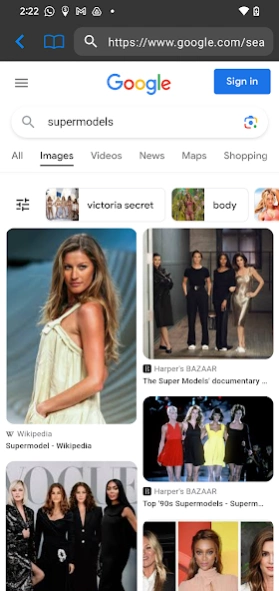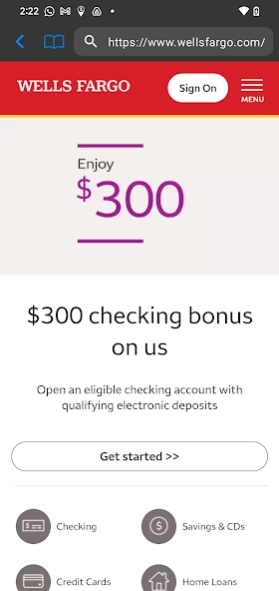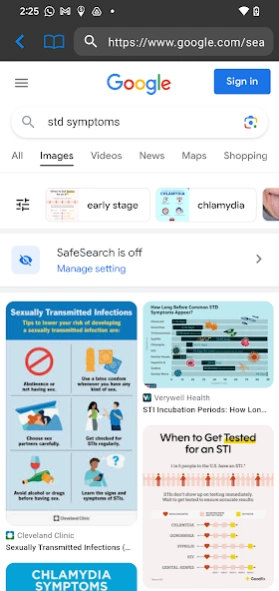Private Browsing Web Browser 3.96
Free Version
Publisher Description
Private Browsing Web Browser - Private Browsing Web Browser for Android. Auto clear history and remove cookies
FREE Full Screen Private Browsing for Android
The #1 iOS Private Browser now available on Android.
Finally, view all your websites PRIVATELY and in FULL SCREEN for FREE! This is the simple, no frills web browser you've been waiting for. The perfect alternative browser for privacy sensitive tasks.
How it works:
- History, Cookies and Bookmarks All completely deleted when you exit the app. No one will know where you've been. Always runs in incognito mode.
- Uses EVERY SINGLE PIXEL available to show websites in BEAUTIFUL FULL SCREEN! That's 13% more viewing area than standard Chrome! Thanks to auto hiding of navigation controls.
- Maximum speed, security, and reliability. Minimalist and familiar Interface.
This is a very good browser to use if you don't want your history to be seen by friends, family, or prying eyes. No need to manually remove history when looking up a special birthday gift, adult materials, or doing online banking.
About Private Browsing Web Browser
Private Browsing Web Browser is a free app for Android published in the Telephony list of apps, part of Communications.
The company that develops Private Browsing Web Browser is Savy Soda. The latest version released by its developer is 3.96. This app was rated by 1 users of our site and has an average rating of 3.0.
To install Private Browsing Web Browser on your Android device, just click the green Continue To App button above to start the installation process. The app is listed on our website since 2023-11-07 and was downloaded 8 times. We have already checked if the download link is safe, however for your own protection we recommend that you scan the downloaded app with your antivirus. Your antivirus may detect the Private Browsing Web Browser as malware as malware if the download link to SavySoda.PrivateBrowsing is broken.
How to install Private Browsing Web Browser on your Android device:
- Click on the Continue To App button on our website. This will redirect you to Google Play.
- Once the Private Browsing Web Browser is shown in the Google Play listing of your Android device, you can start its download and installation. Tap on the Install button located below the search bar and to the right of the app icon.
- A pop-up window with the permissions required by Private Browsing Web Browser will be shown. Click on Accept to continue the process.
- Private Browsing Web Browser will be downloaded onto your device, displaying a progress. Once the download completes, the installation will start and you'll get a notification after the installation is finished.